
Search
Product
- 17 TFT-LCD Panel
- 15 LCD-TFT Panel
- 19 TFT-LCD Panel
- 12.1 LCD-TFT Panel
- 10.4 TFT-LCD Panel
- Industrial Monitor
- Universal 8.4 TFT- LCD Panel upgrade
- Universal 10.4 LCD -TFT Panel Upgrade
- Universal 12.1 LCD-TFT Panel Upgrade
- Rgb To Vga Converter
- ABB Osai LCD Upgrade Monitor
- AVT Monitor
- Ball Monitor
- Chronos Richardson Monitor
- CNI Monitor
- Addison Tool LCD Upgrade Monitor
- Agie LCD Upgrade Monitor
- Agilent Monitor
- Allen Bradley LCD Upgrade Monitor
- Alphasem Monitor
- Amada LCD Upgrade Monitor
- Anilam Crusader LCD Upgrade Monitor
- Arburg LCD Upgrade Monitor
- Artema LCD Upgrade Monitor
- Autronica LCD Upgrade Monitor
- Aydin LCD Upgrade Monitor
- Banque Automation Monitor
- Banking Automation Monitor
- Barco Monitor
- Bobst Monitor
- Bridgeport EZ Trak Monitor
- CAE Invertron Monitor
- Clinton
- Comark
- Chuomusen
- Charmilles Monitor
- Cincinnati Milacron monitor
- Control Techniques Monitor
- Cutler Hammer Monitor
- Cybelec Monitor
- Dassault LCD Upgrade Monitor
- Deckel Maho LCD Upgrade Monitor
- Delem LCD Upgrade Monitor
- Digital LCD Upgrade Monitor
- Dynapro Monitor
- Dymamic Displays
- Dynapath Monitor
- Eaton LCD Upgrade Monitor
- Elekta Oncology Monitor
- Euro Gas Turbines Monitor
- Ecran Aspect Monitor
- Eizo Simatic Monitor
- Fagor LCD Upgrade Monitor
- Fanuc Monitor
- Ferromatik Monitor
- Fidia Monitor
- Fisher Controls CNC Monitor
- Fuji Monitor
- Fimi Strongarm Monitor
- GE Cnc Monitor
- Gildemeister Monitor
- Hass Monitor
- Heidenhain CNC Monitor
- Herion Monitor
- Hitachi Monitor
- Honeywell Monitor
- Hantarex Monitor
- Idrapresse Monitor
- Image Systems Monitor
- Iicon Monitor
- K.M.E. Monitor
- Krauss Maffei Monitor
- Leukhardt Lcd Upgrade Monitor
- Lohmeir Lcd Upgrade Monitor
- Many Lcd Upgrade Monitor
- Marposs Lcd Upgrade Monitor
- Mgtronics Monitor
- Mikron Monitor
- Mitsubishi E.C. Monitor
- Moore Products Monitor
- Mazatrol Monitor
- Marconi Monitor
- Megascan Monitor
- Milacron
- Matsushita Monitor
- Modgraph
- NCR (ATT&T) Monitor
- Nematron Monitor
- Netstal Lcd Upgrade Monitor
- Niche Monitor
- NUM Monitor
- Okuma OSP Monitor
- Pearpoint Monitor
- Perkin Elmer Monitor
- Philips Medical Monitor
- Prontophot Monitor
- Propac AB Monitor
- Polar Monitor
- Pro-Tech Monitor
- Rockwell Monitor
- S & W Medico Monitor
- Schlumberger Monitor
- Siemens Cnc Monitor
- Selca Monitor
- Selec Sandretto Monitor
- Sonardyne Monitor
- STN Atlas Monitor
- Stealth Computer Monitor
- Shimadzu Monitor
- Toolmasters Monitor
- Toshiba Monitor
- Total Controls Monitor
- Teleline Monitor
- Tatung Monitor replacement
- Totoku CRT to LCD Replacement
- Vickers Monitor
- Xycom Controls
- Yasnac Monitor
- Zumbach Monitor


- Rgb To Vga Converter
RGB TO VGA CONVERTER HC1011 is an universal converter to convert RGB analog signal to standard vga signal. It is integrated with the functions of CGA TO VGA, RBG TO VGA, EGA TO VGA, MDA TO VGA, RGBHV TO VGA, RGB sync to VGA, RGB converter, vga converter, xvga converter etc. It also capable to convert video to vga like monochome monitor. This converter is widely used in cnc monitor repair and refurbish instead of old generation CRTs.
------------------------------------------------------------------------------------------------------------------------------------------------- | |
|
5. Interface connector discription of RGB TO VGA industrial converter
|

Item Spec. Remarks
① V To connect V interface of the input device
② H/CS To connect H(CS) interface of the input device
③ R/Pr Red signal input/ Pr signal input
④ G/Y Green signal input/ YPBPR -Y signal input
⑤ B/Pb Blue Signal input/YPBPR -Pb signal input
⑥ RUN Running Status Indicator
⑦ VIDEO in To connect 9-pin interface of the input device
⑧ VGA out Standard sub-15p VGA female interface VGA Output
⑨ MENU Use to adjust screen /programming
⑩ DC12 Power input DC12V, 1A
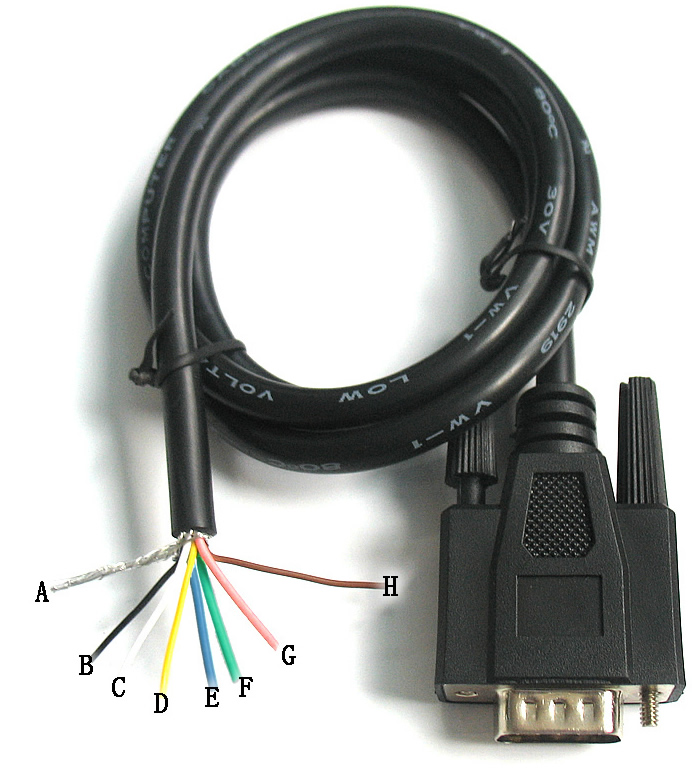
PIN Input Signal
p1(GND) Connect to the ground
p2(GND) Connect to the ground
P3(R) connect R(ed) interface of the input device
P4(G) connect G(reen) interface of the input device
P5(B) connect B(lue) interface of the input device
P6 Undefined(null)
P7 Undefined(null)
P8(H) connect H(CS) interface of the input device
P9(V) connect V interface of the input device
BNC Input Signal Connection image
Pb、Y、Pr YPbPr input signal (right image)
Interface: three BNC slot, connected to the corresponding Pb, Y, Pr interface, then Y monochrome port.

Figure 4.2 Analog 3BNC (YPBPR) Input.
R、G、B RGB Sog input signal
Interface: three BNC slot, connected to the corresponding R, G, B slot, then G monochrome port.
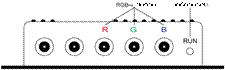
Figure 4.3 Analog 3BNC (RGB Sog) Input.
R、G、B、S RGBS CS Composite Sync
Interfaces: 4 BNC slot, connected to the corresponding R, G, B, S I, monochrome then G, S I
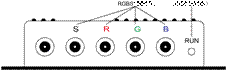
Figure 4.4 Analog 4BNC (RGBS CS) Input.
R、G、B、H、V RGBHV separate sync
Interface: 5 BNC port, connected to the corresponding R, G, B, H, V I, monochrome then G, H, V I
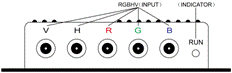
Figure 4.5 Analog 5BNC (RGBHV) Input.
Name Wire color Signal
A Silver web Shield
B Black wire Ground(GND)
C White wire Vertical Frequency Rate(V)
D Orange wire Horizontal Frequency Rate(H)
E Blue wire Blue(B)
F Green wire Green(G)
G Red wire Red(R)
H Brown wire Undefined(null)
5.1 Honda 20pin RGB connector to VGA connection
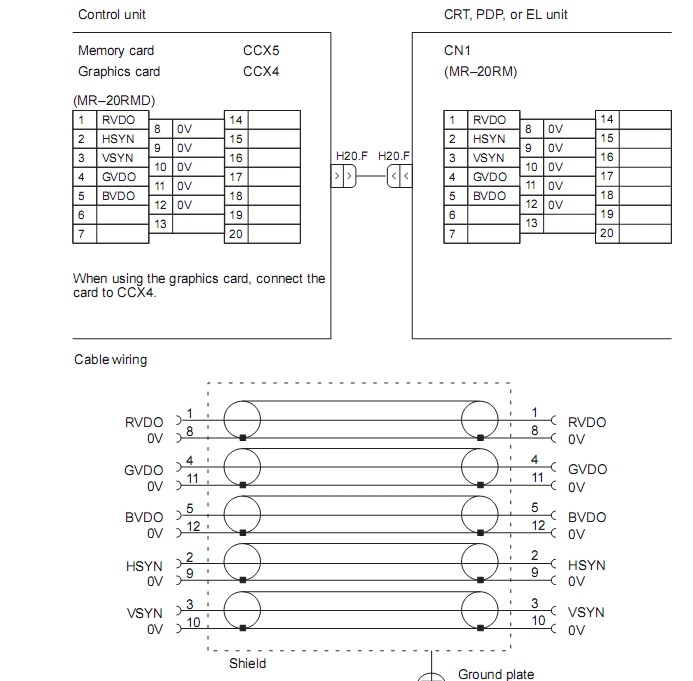
5.2 Mono monitor connection
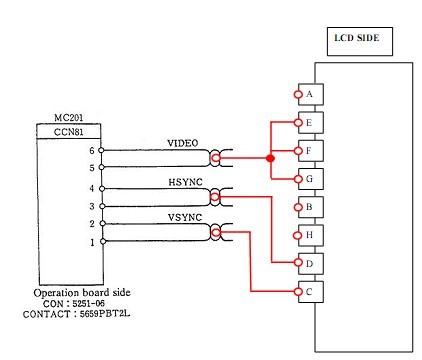
-------------------------------------------------------------------------------------------------------------------------------------------------
6. RGB TO VGA CONVERTER Assembly and debugging
Step 1: access signals, if not display or display color is not correct, adjust the video source type items, adjusted to the input video signal with the same type, color, only the normal display. (Available options are: YUV color, RGB (D) digital TTL signals, RGB (A) mode may signal)
Step 2:The system can automatically identify the signal. If you adjust the first step, the image color display is no need to manually adjust the normal; if there distortions in the image, you need to manually adjust the synchronization signal and the signal source to adjust to the same types of synchronization, you can normally display.
Step 3: If the screen shows elongated, and the overflow to the bottom of the screen, put the adjusted scanning: Progressive Scan (Progressive); if the adjustment of the vertical position to a maximum, the image display is still only half of the display, put the adjust the scanning mode: interlaced scan (Interlaced).
Step 4: Adjust the horizontal position, horizontal size, vertical position, vertical size of the items, adjusted to the satisfaction of the location.
Step 5: input impedance, select the input source impedance than with select 750 in Europe, relatively light, if you choose all 750 European white side, you should choose for the 75 euro.
Step 6: the phase adjustment, if the image appears small waves up and down type jitter, can adjust the consistency with the input signal phase.
Step 7: Save and Exit: Save all the parameters and exit the menu.
If you have any more queries, please contact






 for more details..
for more details..